How to Install Our iOS Shortcut for Easy Bluesky Downloads
Instructions
1. Click the Download Shortcut button above to go to the icloud page.
2. Click "Get Shortcut" on the icloud page.
3. You should get an iOS popup, and click "Add Shortcut".
4. Done!
Detailed Instructions with Images.
1). Download Shortcut.
Firstly, visit our icloud page here, and click "Get Shortcut"
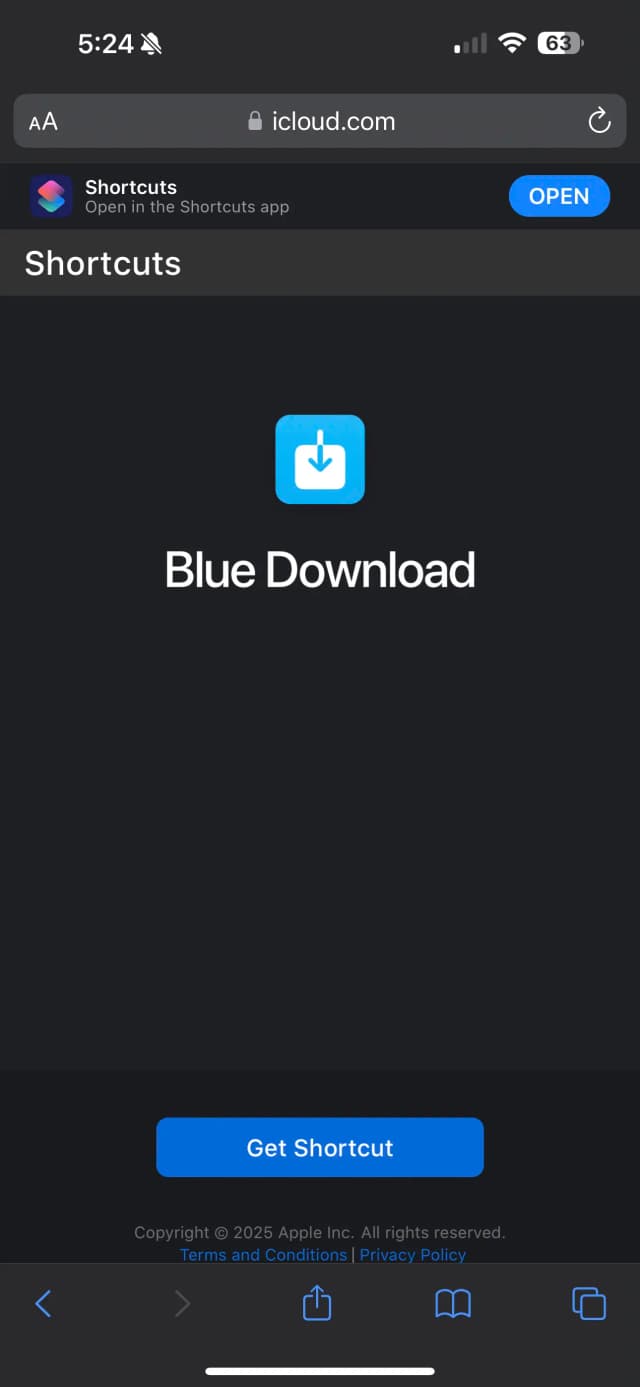
2). Add Shortcut.
An iOS popup window for the native shortcuts app will popup. Click the button "Add Shortcut"

3). Use Shortcut.
On Bluesky Mobile App:
Under a post click the share option.

Then click the share via option.

Lastly, click the Blue Download option.

On Bluesky Mobile Website:
While on a post, click thebutton.

Then scroll down and click the Blue Download option.

4). Problem Solving.
Firstly, make sure you have the shortcuts app downloaded on your iOS device.
If the app and shortcut are installed but you do not see the Blue Download option. Try restarting your device. Once started, check again to see if it has appeared.
Summary
If you are still having problems please feel free to reach out to our email: githubem@gmail.com. We greatly appreciate your support and thank you for using BlueCrawler.